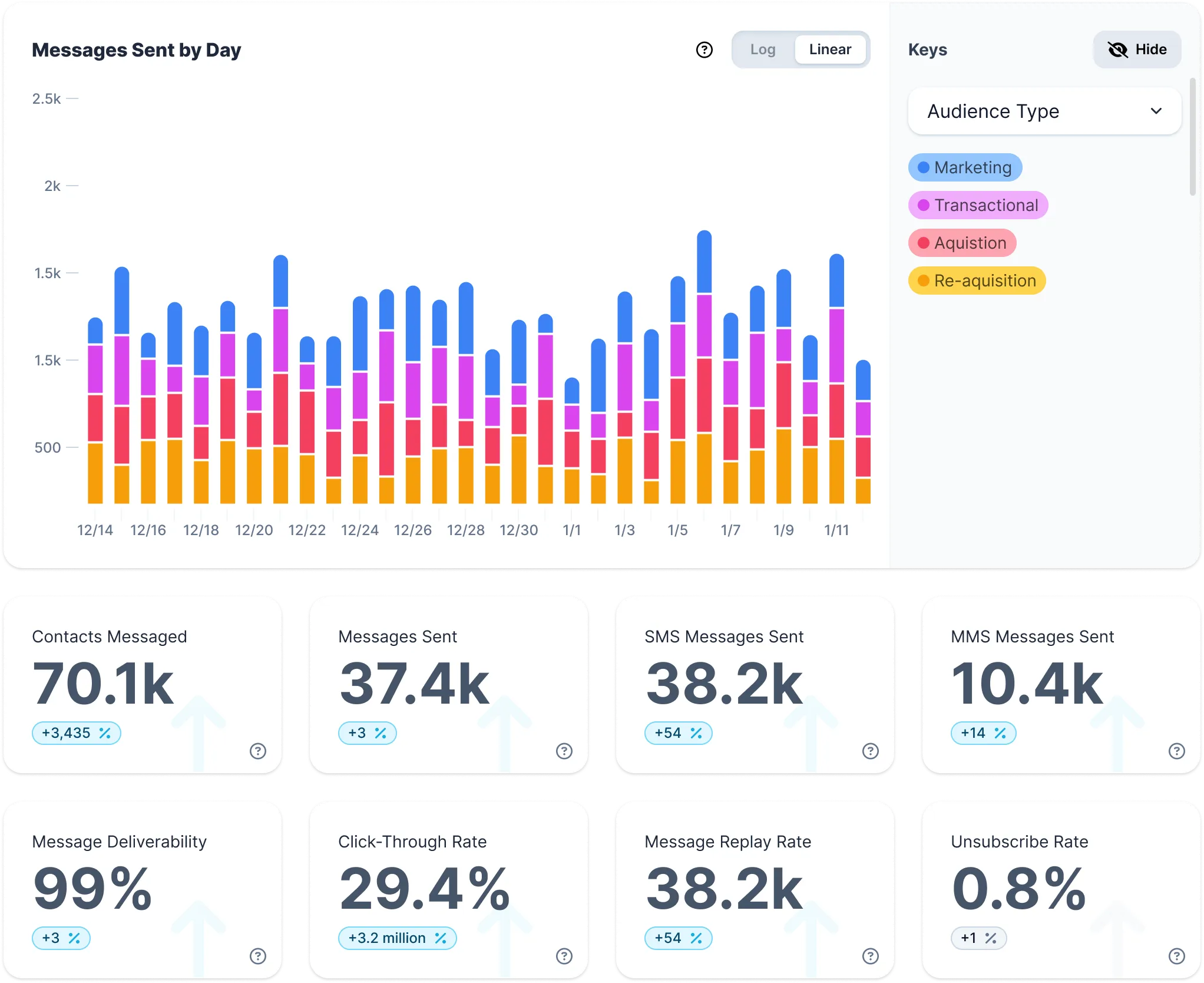Outbound Messages
What it is
The Outbound Messages section is part of Voxie’s Analytics dashboard. It lets you evaluate how well your messaging efforts are performing across all the different Voxie features (Campaigns, Automations, Message Hub, etc.).
You can filter, view charts, and see metrics to understand delivery, engagement, replies, unsubscribe rates, etc.
Why it matters / Value Proposition
-
Performance visibility: You see at a glance how many messages you’re sending, how many contacts you're reaching, how effective your messages are.
-
Resource-level breakdown: You can see which Voxie resource (Campaigns, Automations, etc.) is sending how many messages and how well each is doing.
-
Trend tracking: Compare your messaging performance over time (week, month, custom range) to spot improvements or declines.
-
Optimization & insight: Use the data (delivery rate, reply rate, unsubscribe rate) to tweak your messaging strategy, timing, content, or segmentation.
The Analytics Outbound Messages section, allows you to evaluate the performance of the Messages sent, throughout all possible Voxie resources.
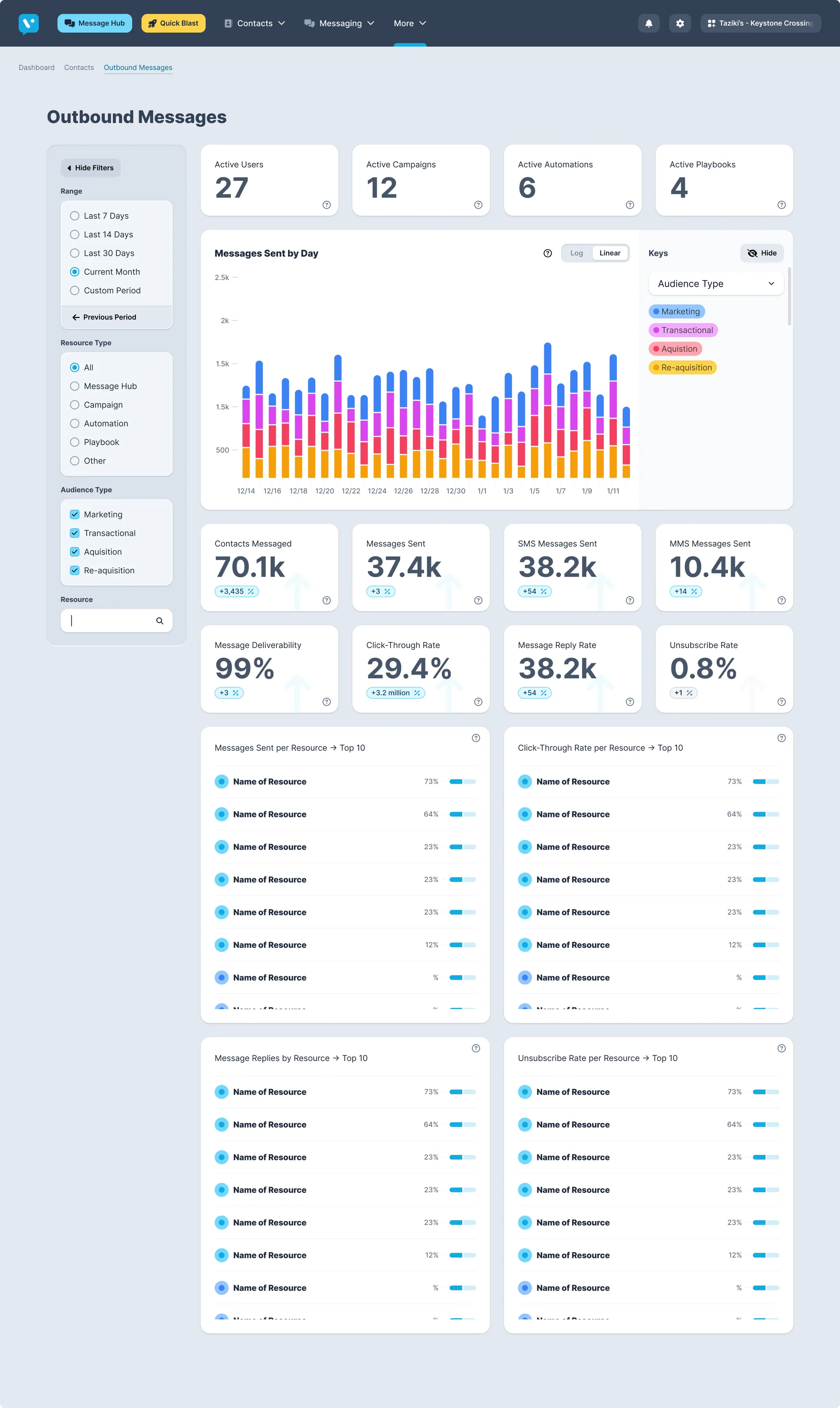
Side Navigation Bar - Filters
 Range
Range
Select your evaluation Period, there are no limitations in how far back you can set up your custom periods
Last 7 DaysLast 14 DaysLast 30 DaysCurrent MonthCustom Period
Resource Type
Default selection is set on ALL resources, so messages will be aggregated unless you select a single Resource Type. The possible Resource are:
Message Hub: Counts for the amount of messages sent using this source
Campaigns: Counts for the amount of messages sent using Campaigns in all its variants, including Evergreen, Duration and Quick Blast
Automations: Counts all the Messages sent using Automations “Send a Message” Actions
Playbooks: Counts for all Messages sent using Playbooks
Other: whatever message is sent that scapes the previously mentioned sources, will be accounted here, they could be API’s driven messages
Audience Type
Default Selection will be ALL, and therefore messages will be aggregated, you can select or deselect audience types and the charts will be updated with according figures.
Resource Types - Metrics

Active Users
Number of Message Hub Agents responsible for sending Messages in the selected period of time
Active Campaigns
Number of Marketing Campaigns that have been Live Campaigns in the selected period of time
Active Automations
Number of Automations Active that have at least an Action that sends a Message in the selected period of time
Active Playbooks
Number of Playbooks Active that are Running and responsible for Messages Sent in the selected period of time
Messages Sent by Day
Number of Messages (SMS & MMS) sent in the selected period of time distributed by Audience Type
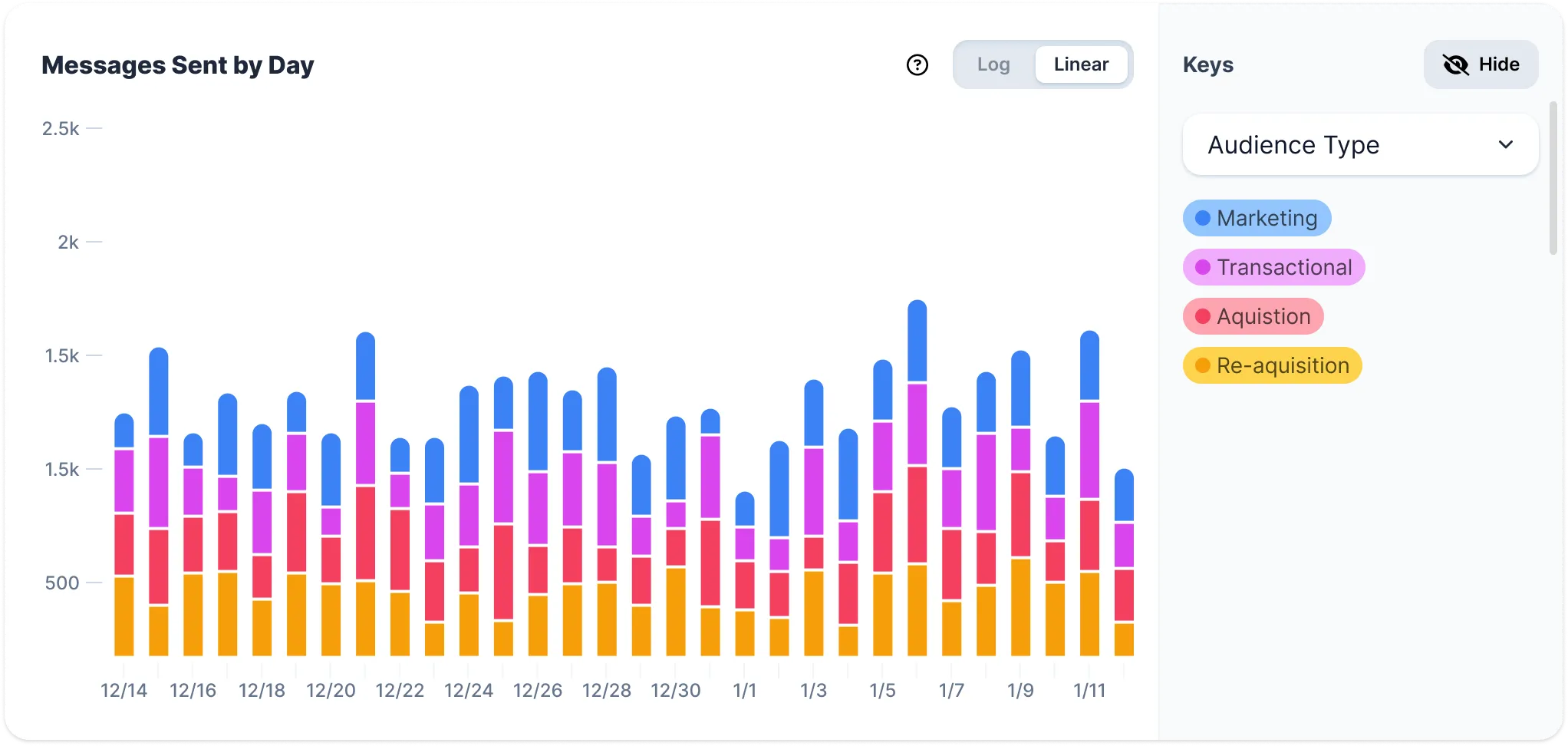
Performance Metrics
The metrics shown in the Marketing Campaigns are divided by the next sections:
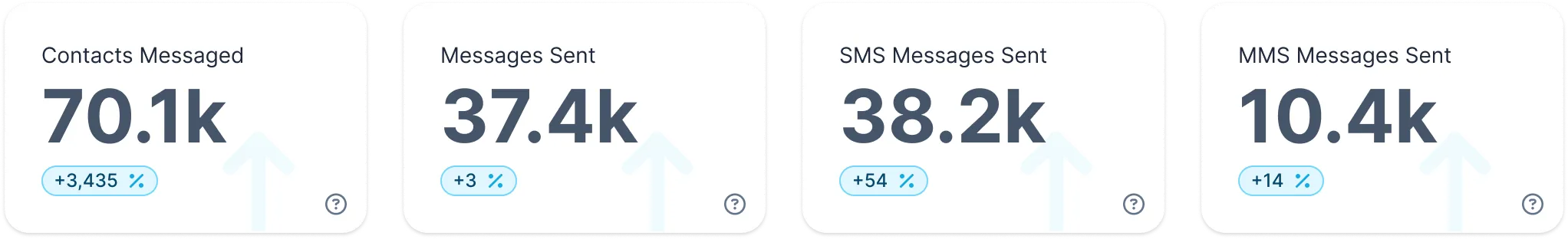
Contacts Messaged
Contacts Messaged: Gross Count of unique Contacts that have been messaged during the selected period.
Contacts Messaged %: Gross Percent of unique Contacts that have been messaged relative to the previous period.
Messages Sent
Messages Sent: Gross Count of Messages sent by Voxie during the selected period.
Messages Sent %: Gross Percent of Messages sent by Voxie relative to the previous period.
SMS Messages Sent
SMS Messages Sent: Gross Count of SMS Messages sent by Voxie during the selected period.
SMS Messages Sent %: ross Percent of SMS Messages sent by Voxie relative to the previous period.
MMS Messages Sent
MMS Messages Sent: Gross Count of MMS Messages sent by Voxie during the selected period.
MMS Messages Sent %: Gross Percent of MMS Messages sent by Voxie relative to the previous period.
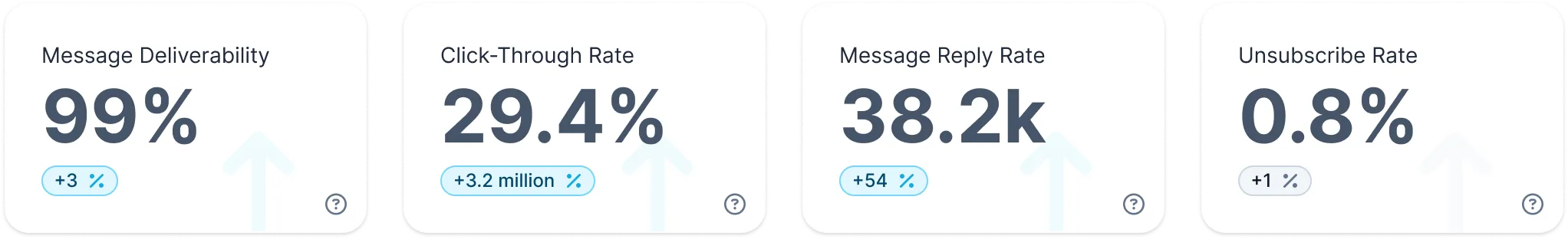
Message Deliverability
Messages Deliverability: In the Context of Messages sent, percentage of the messages successfully delivered relative to the messages attempted during the selected period.
Message Deliverability %: Variation of Message Deliverability relative to the previous period.
Click-Through Rate
Messages Click-Through Rate: In the Context of Messages sent, in particular the ones that provide a clickable link, this metric allows you to evaluate success through the relative clicks an Initiative receives relative to the quantity of messages delivered (counts for all clicks, not uniques)
Message Click-Through Rate %: Variation of Click-Through Rate relative to the previous period.
Message Reply Rate
Rate: Reply percentage of the messages delivered relative to the messages delivered during the selected period.
Rate Variation: Variation of Message Reply Rate relative to the previous period.
Unsubscribe Rate
Rate: Overall percentage of Contacts that have explicitly denied receiving marketing messages as the result of Sender resources.
Rate Variation: Variation of Unsubscribe rate during the selected period relative to the previous period.
Resources - Charts
The charts shown in the Contact Charts show the distribution of relevant KPIs to enable quick action if needed:
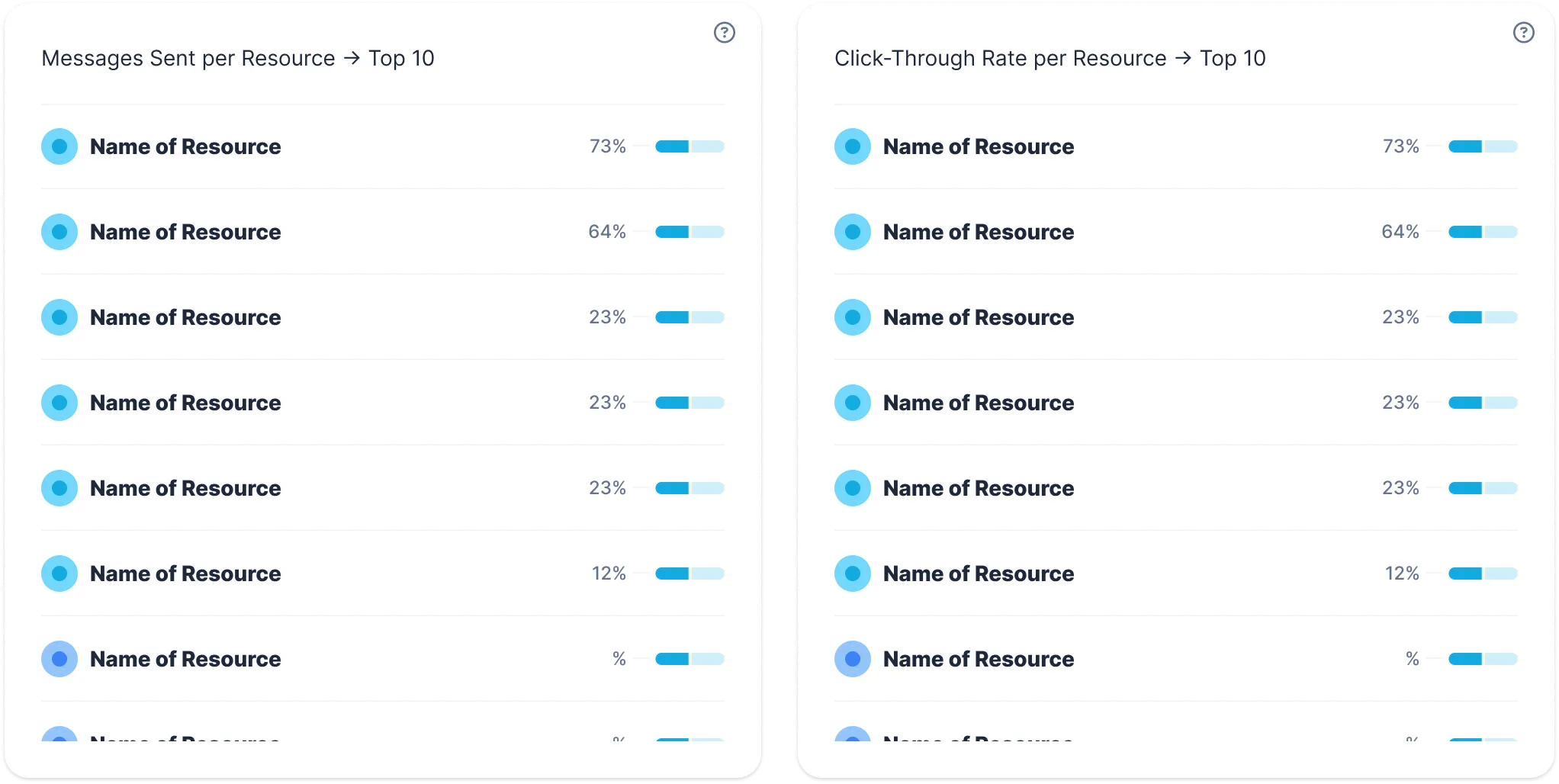
Message Sent Per Resource → Top 10
Messages Sent: Most relevant Voxie Resources in terms of Gross Count of Messages sent during the selected period.
Click-Through Rate per Resource → Top 10:
Click-Through Rate: Most relevant Voxie Resources, in particular the ones that provide a clickable link; this metric allows you to evaluate the success through the relative clicks a Message Resource receives relative to the quantity of messages delivered
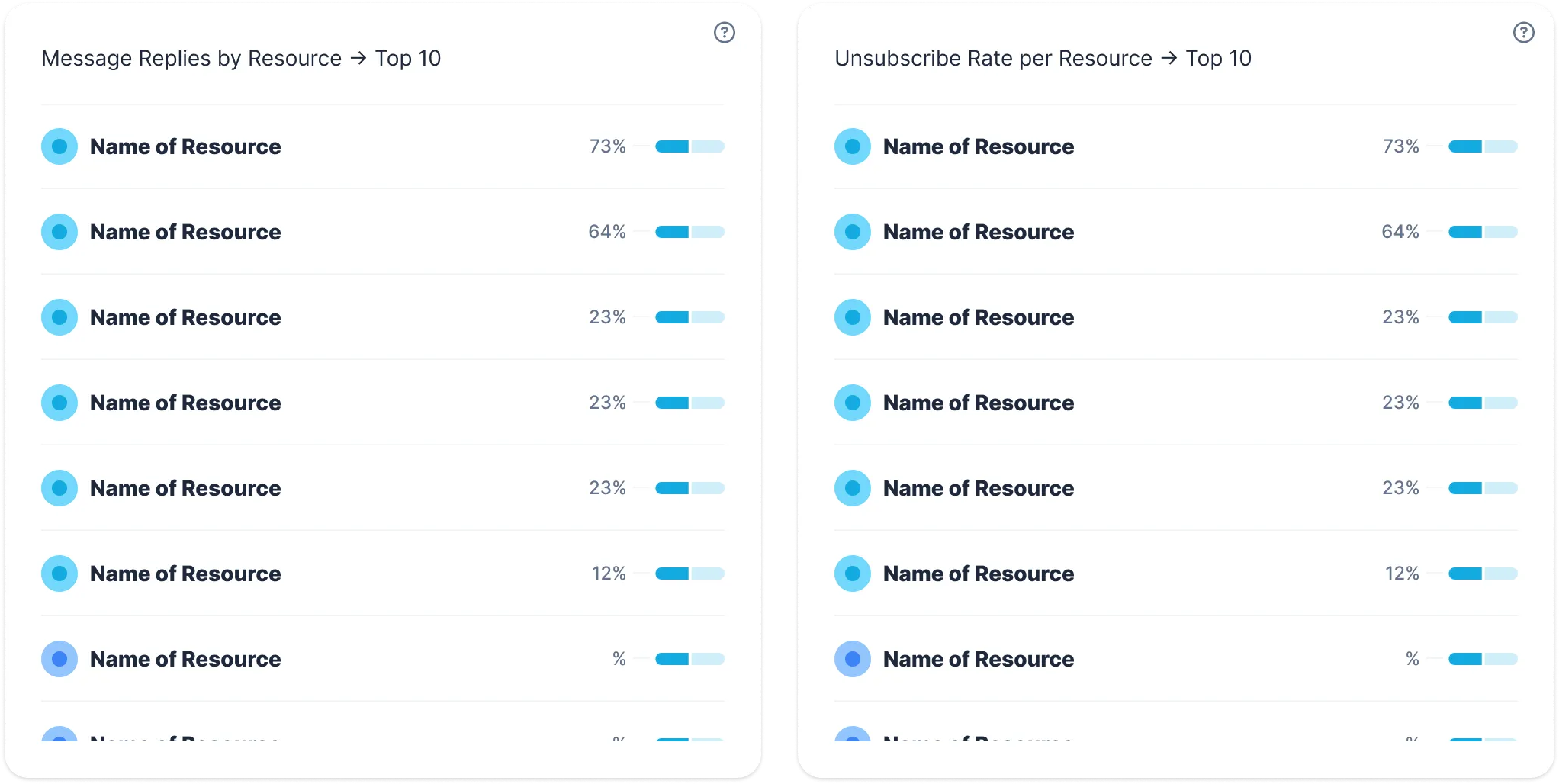
Message Replies by Resource → Tip 10
Message Reply Rate: Most relevant Voxie Resources in terms of reply percentage of the messages delivered relative to the messages delivered during the selected period.
Unsubscribe Rate per Resource -> Top 10
Usubscribers %: Most relevant Voxie Resources in terms of reply percentage of the messages delivered relative to the messages delivered during the selected period.
Resource - Single Resource Details
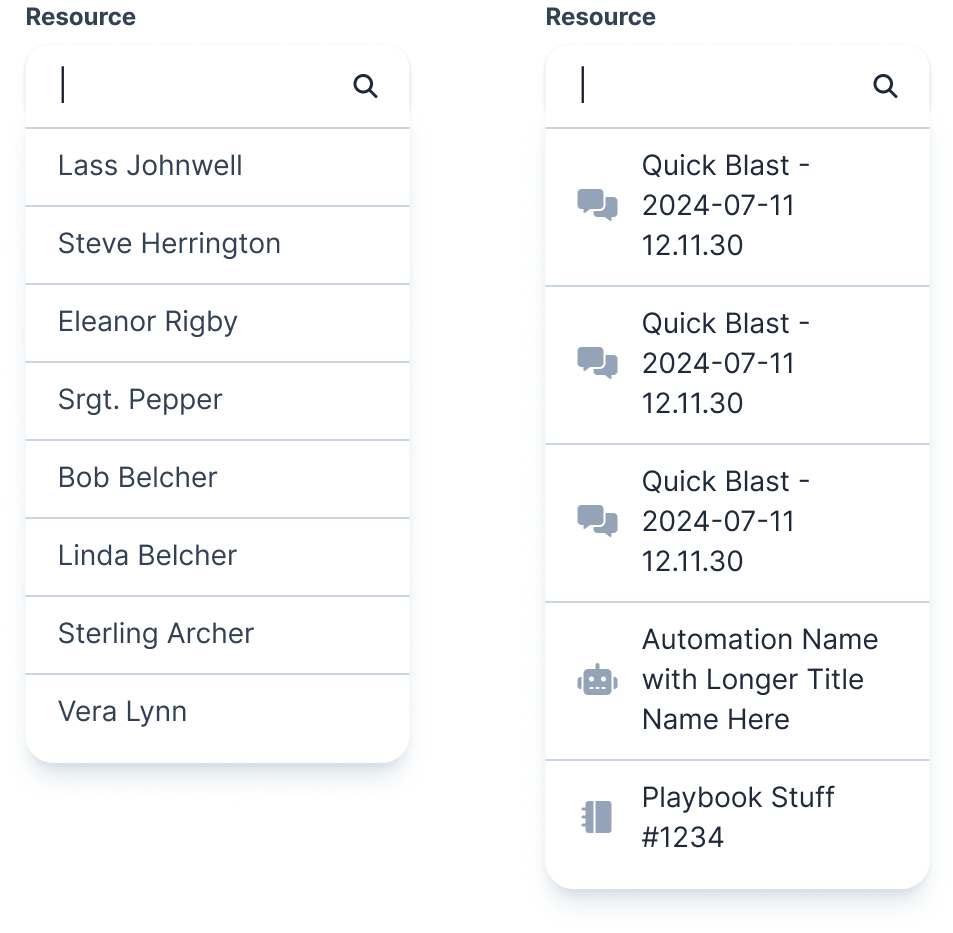
User can select a particular Resource to evaluate its details to depth, the KPIs are recalculated in the context of the selected resource