Group Collections
Group Collections are Groups of Groups, only Available for Corporate Users ⚙️ > Settings > Team Settings > Groups Collections, its purpose is to predefined often used Groups together for Segments or Campaigns in order to:
- Enable messaging strategies across the network, or limit to select locations
- Organize Groups in a manner consistent with a Brand's organizational structure (e.g. Ownership Groups, Corporate-Owned locations, etc) -> leverage this structure for content deployment and audience permissions.
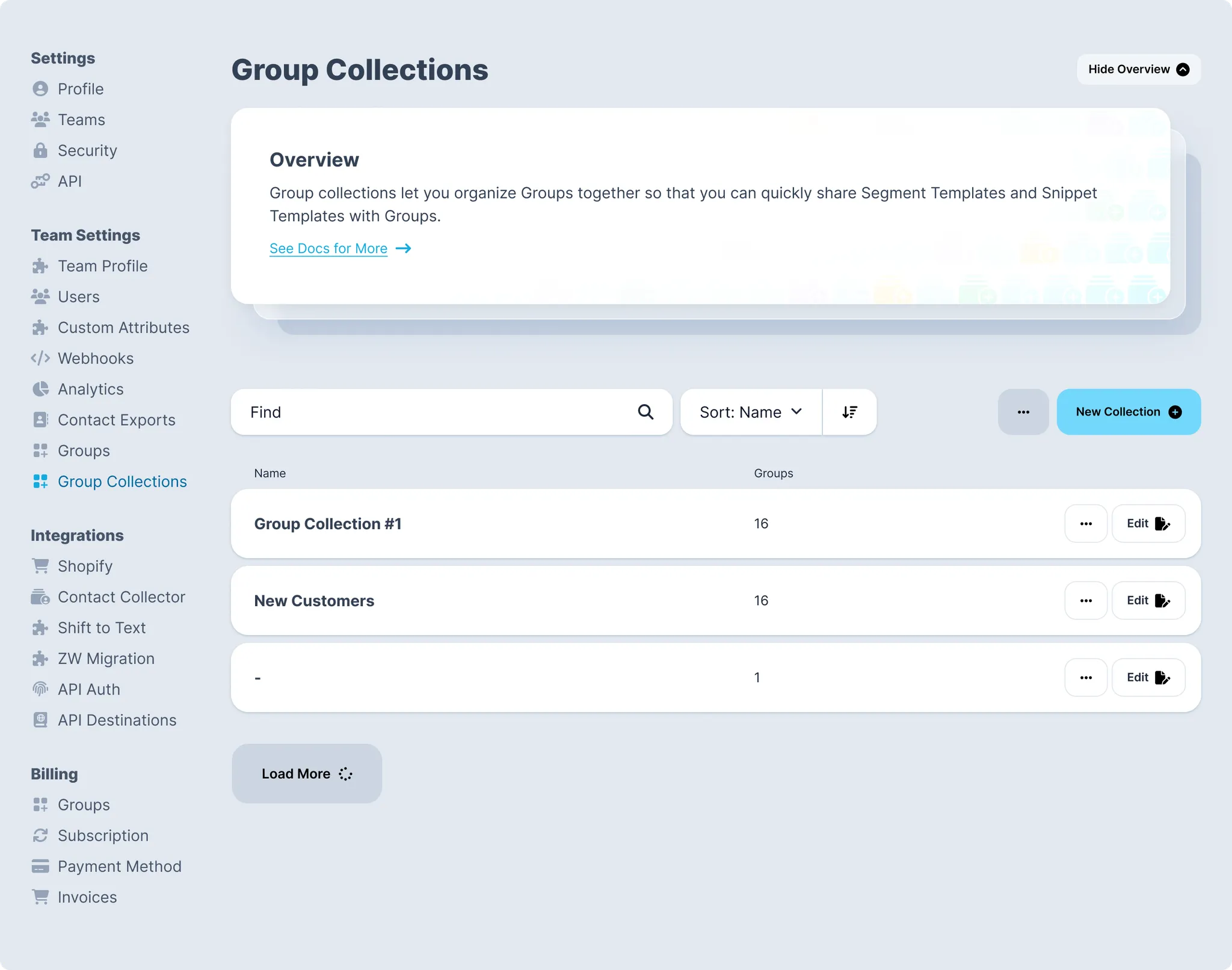
Manage Group Collections
In order to Create, Edit or Edit a Group Collection you can either click on New Collection or Edit an Existing One, when access, you’ll be able to define the Collection based on the following Conditions

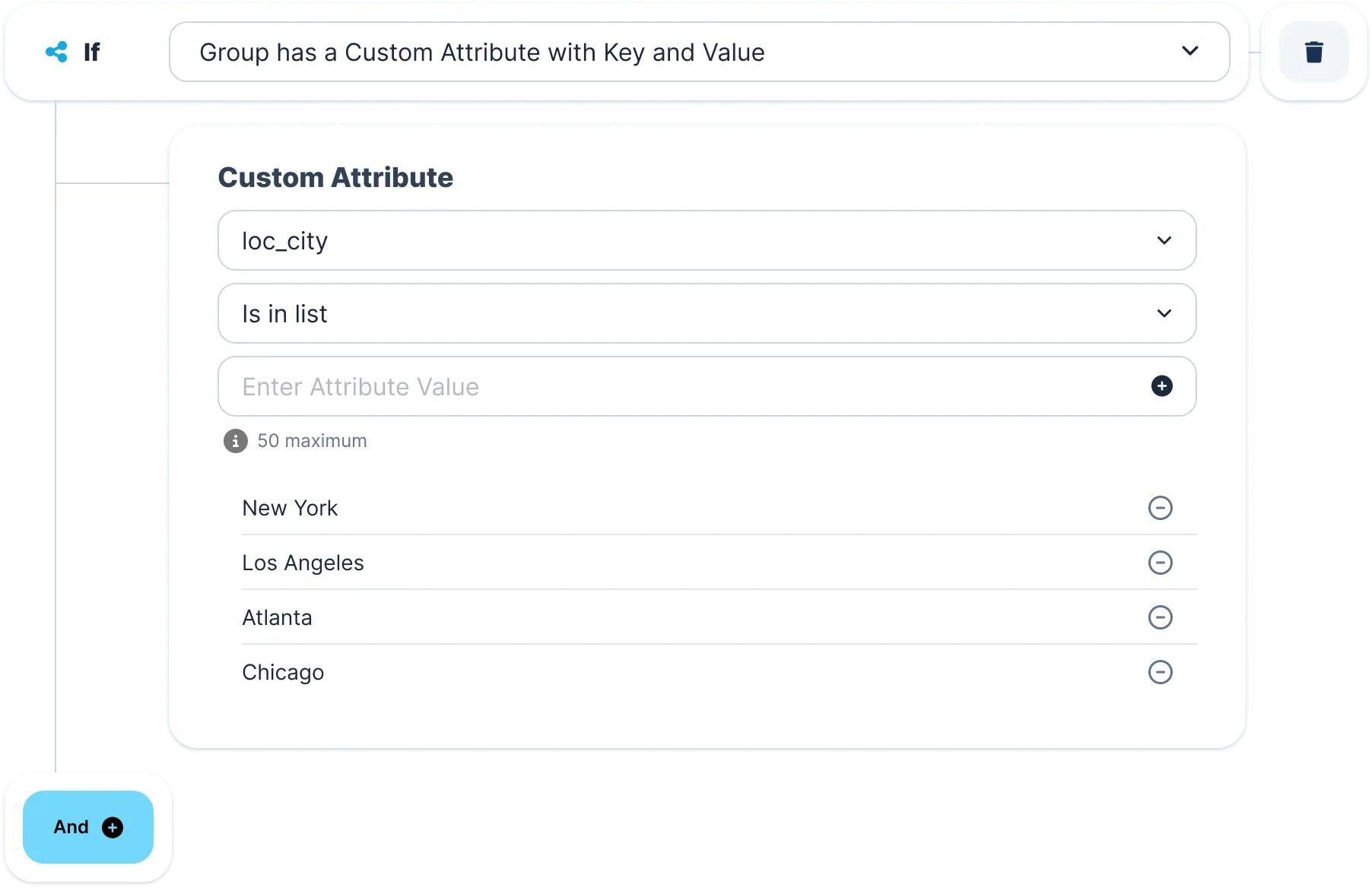
Group has Custom Attribute with Key and value: As Segments Filters, you can define the Collections based on Key and Values present or not in the Groups Custom Attributes.Group: you can add a list of Groups External IDs, up to 50 explicit groups can be added to the list.