Contact Exports
What it is
The Export feature lets you download all (or some) of your Voxie contacts into files. You’ll get a .csv (or multiple .csv files) containing the default fields (name, phone, tags, subscription status, etc.) along with any custom attributes you choose to include.
Because Voxie handles large volumes, it splits big exports into “chunks” of up to 100,000 contacts per file.
Why it matters / Value proposition
-
Data portability & backup: You can get your contact data out at any time — useful for audits, migrations, or backup.
-
Flexibility: You choose which custom attributes to include (up to 20) so you don’t export a bunch of unnecessary fields.
-
Scalability: Even with huge contact lists, the system breaks the export into manageable files automatically.
-
Automation & convenience: You can set default export behavior (like what attributes to always include) in Settings so that your recurring exports are ready to go.
Important Note: Voxie system will download the files in chunks of 100,000 contacts and will provide links to the different files required to perform your task .
Preparing an Export
Exports are available in Contacts > Exports and you’ll be presented with the following screen
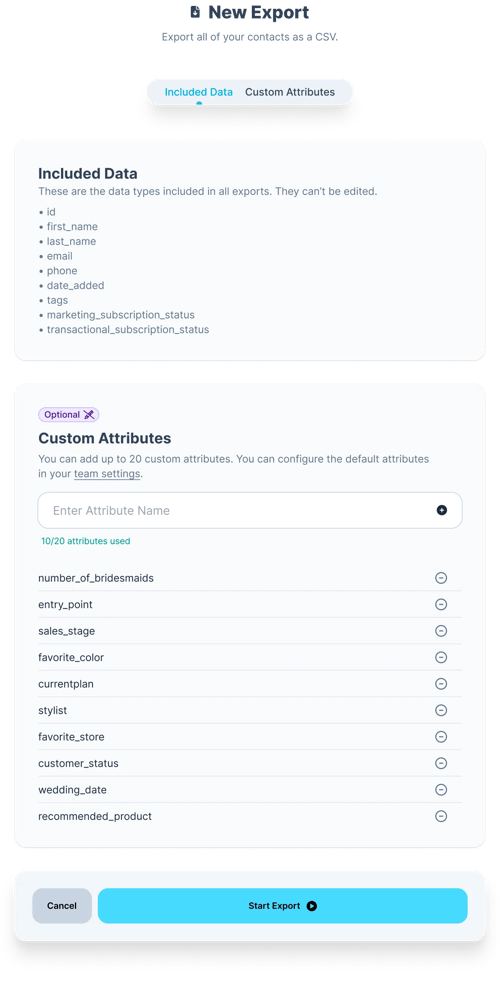
As you can appreciate this is divided in 2 main sections:
Included Data
It informs the default fields that are going to be contained in your export file
- id
- first_name
- last_name
- phone
- date_added
- tags
- Comma Separated array
[tag1,tag2,tag3]
- Comma Separated array
- marketing_subscription_status
- “No Preference”, "Opted in" or "Opted Out" are the possible values
- transactional_subscription_status
- “No Preference”, "Opted in" or "Opted Out" are the possible values
Custom Attributes
This section allows you to add Custom attributes you desire to include in your contacts, you are able to add up to 20 Custom Attributes per Download.
If you happen to have an usual repeatable download, you are able to set the default behavior in Settings > Contact Exports and those will be available in your Export screen
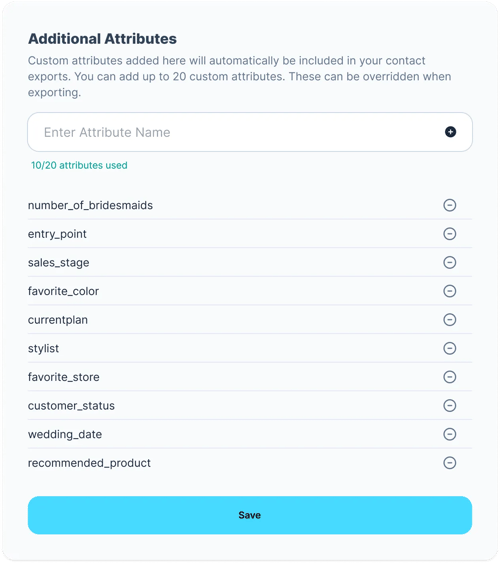
Expected File Format
You’ll receive an Email with the Links of your download files, the default file would look like:
| id | first_name | last_name | phone | date_added | tags | marketing_subscription_status | transactional_subscription_status | |
|---|---|---|---|---|---|---|---|---|
| 915383 | John | Smith | jsmith@example.com | +15552223333 | 2022-01-28T18:14:09Z | Opted In | Opted In | |
| 915796 | First | Sanders | +15552223334 | 2022-02-04T16:13:50Z | first_wave,cloning1,sandboxtest | No Preference | Opted In | |
| 915797 | Second | Sanders | +15552223335 | 2022-02-04T16:15:40Z | first_wave,sandboxlive,sandboxtest | No Preference | Opted In |
📁 Voxie Tip: Remember you’ll get as many file Links as needed to cover your total amount of contacts, in chunks of 100,000 Contacts per File